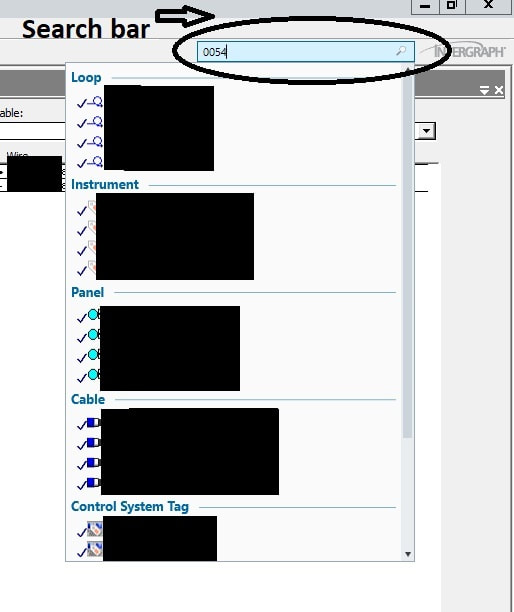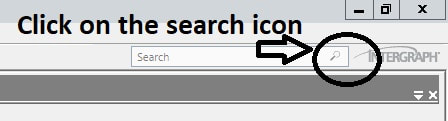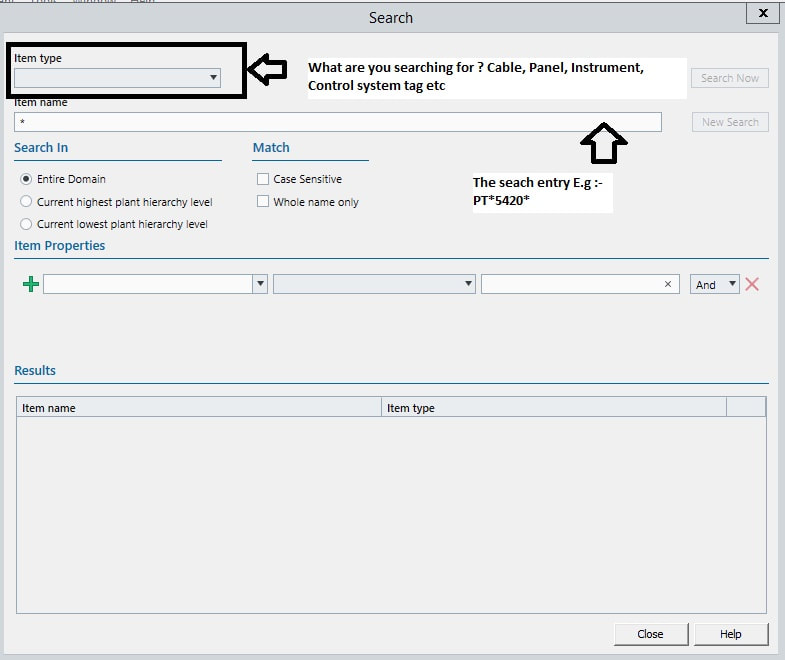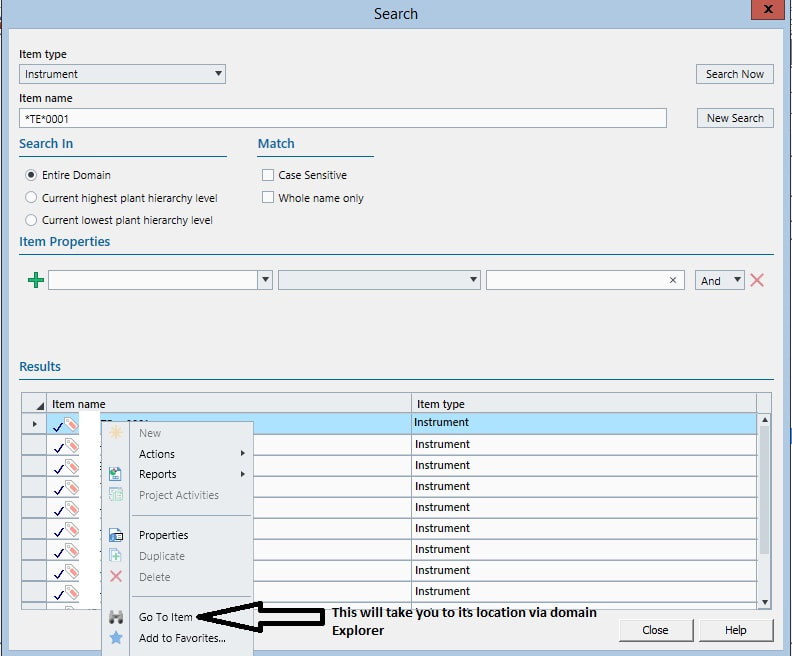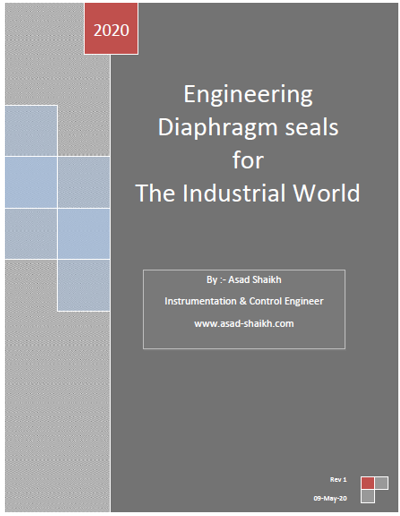How to search in SPI (INTOOLS) 2016 version
There is a slight difference between the search option available in SPI 2013 version and SPI 2016 version
Yes ! The SPI 2016 Version has more features and options as compared to 2013 Version
There are 2 options to search
Location of search bar : Top Right corner of the SPI screen
Yes ! The SPI 2016 Version has more features and options as compared to 2013 Version
There are 2 options to search
Location of search bar : Top Right corner of the SPI screen
Option 1 : Quick and limited search option
Type the tag number in the search box
As soon as you type the tag it searches in various categories like Loop, Panel, Instrument, Cable, Control system tag and displays result.
As soon as you type the tag it searches in various categories like Loop, Panel, Instrument, Cable, Control system tag and displays result.
Caution:- This is a very handy option however please note that this option will show limited results. It is just a quick handy search option.
To have an extensive search, The second option will be useful.
To have an extensive search, The second option will be useful.
Option 2 : Extensive search option
Step 1 :- Click the Magnifying glass option in the search bar
Step 2 : Mention the parameters that you need to filter
Step 3 :- Right Click on the item and select the appropriate action
(My personal recommendation is to use option 2 , as it is more reliable and only use option 1 for a quick search)
Thanks for reading.
Hope you found it valuable
There is also a free E-book on Engineering “Diaphragm seal systems” which includes actual industrial stories, Safety practices and application of international standards
Grab you free copy below
Thanks for reading.
Hope you found it valuable
There is also a free E-book on Engineering “Diaphragm seal systems” which includes actual industrial stories, Safety practices and application of international standards
Grab you free copy below